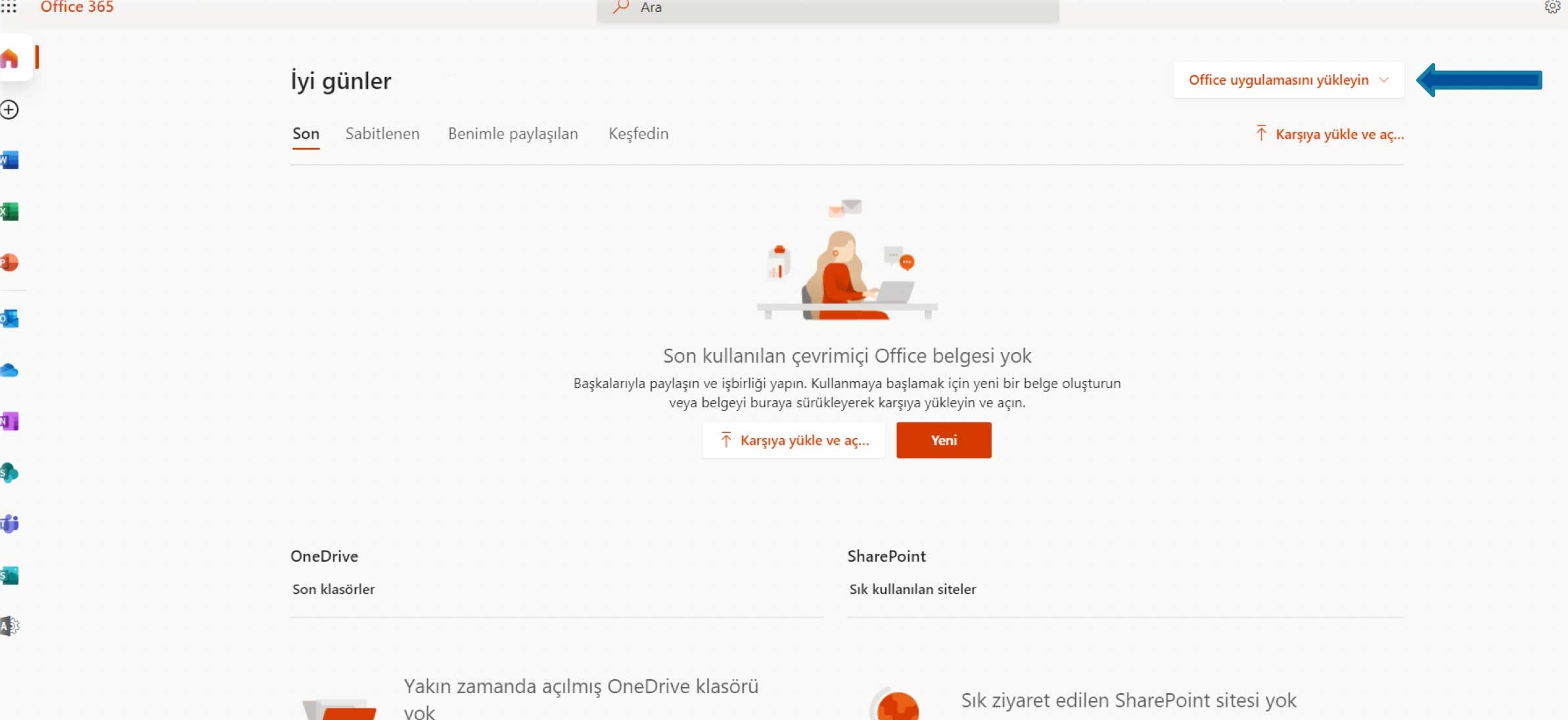1. As a priority Chrome, Mozilla Firefox, Microsoft Edge or Explorer using one of the browsers ‘portal.Office.com’ address login.
Screenshot included is marked area institution e-mail, enter your address and click ‘Next‘.
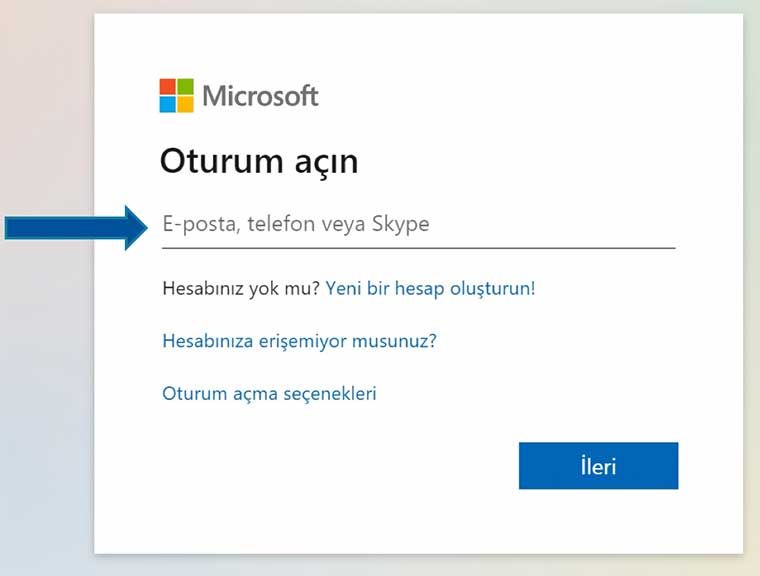
2. İn the following image on the left menu seen applications ( Word, Excel, PowerPoint, Outlook, OneDrive, OneNote, Sharepoint, Teams, Sway) web-based and you can start to use.
You are logged on you can access your files from anywhere with your account, you can continue your unfinished work.
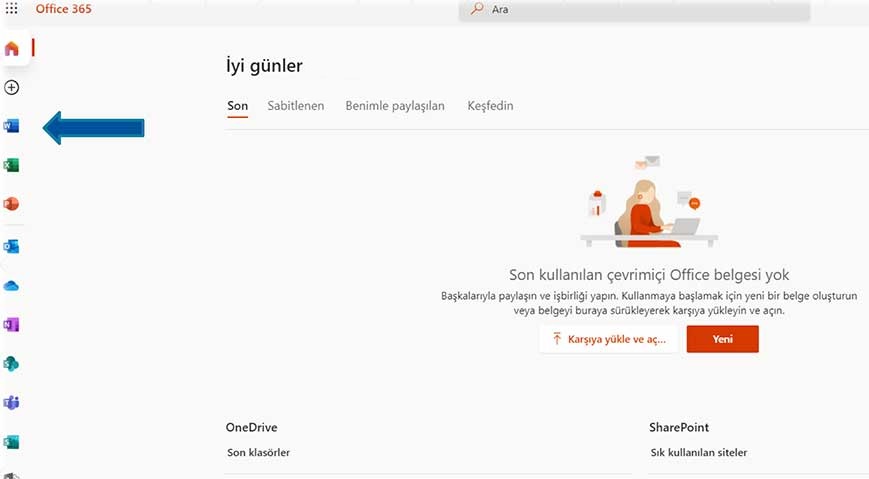
3. From the specified area students who continue at the same time formal education is located in the desktop application can be downloaded to your computer and Microsoft Office 365 student e-mail address and the password you can do with free activation.